This week Perplexity offered up a new feature, as a replacement to Gemini (or old school Google Assistant before Gemini) as the default assistant app on Android phones. Although this felt a little odd to me at first, it could be a good fit as Perplexity has been touted as an ‘AI answers engine’. Perplexity’s focus on answers, as opposed to search results, has quickly made it an interesting alternative to Google and other traditional search engines.
So I’ve been giving that a go for the last few days. My early impression so far is that it is not perfect, not without some weak areas, but I think it may already be better than Gemini. That’s not a very high bar, since my experience with Gemini as the assistant has been underwhelming. I switched Gemini back to being the default assistant several times during these few days so that I could compare like-for-like results with it and Perplexity. Here are some of the, mostly good, results I’ve had with Perplexity in this new role, and some comparisons between the two apps:
Perplexity goes a little ways towards being an agent
It takes an action related to my ask, as opposed to just providing an answer as Gemini does. A couple examples of this:
I asked about finding a good podcast covering AI; Gemini named a couple, Perplexity opened one up with it actively playing:
When I asked about highlights of the day at the Australian Open, Gemini offered links, Perplexity again found a great link (the official tournament channel) and opened it in YouTube.
Both Perplexity and Gemini gave poor results when asked about latest cybersecurity news headlines from the past few days. Their results were from 1-3 months back.
Perplexity can see what’s on the phone screen and, if you open the Camera app, what the camera is showing, and summarize it nicely, but you can’t upload documents it to summarize or ask about.
With Gemini it’s the reverse. You can upload documents to it, but it won’t “see” or provide responses about what’s on the phone’s screen.
To launch Perplexity in Assistant mode you can hold down the power button or swipe up on the left edge of the screen; there is no “Hey Perplexity” option to invoke it via voice, but I find the swipe gesture works very well. Related to the this, I could not tell Google to “stop navigation” on a drive home last night, because I had Perplexity set as the assistant.
Right now, after just a few days using Perplexity, I’m happy keeping it as the default assistant. It’s not perfect, but as mentioned above, neither is Gemini. I find the ability to interact with what’s on the phone screen or camera view more useful than being able to upload documents, and I’m just very interested to see how Perplexity as Assistant works in general over the course of more time and maybe some updates to it.


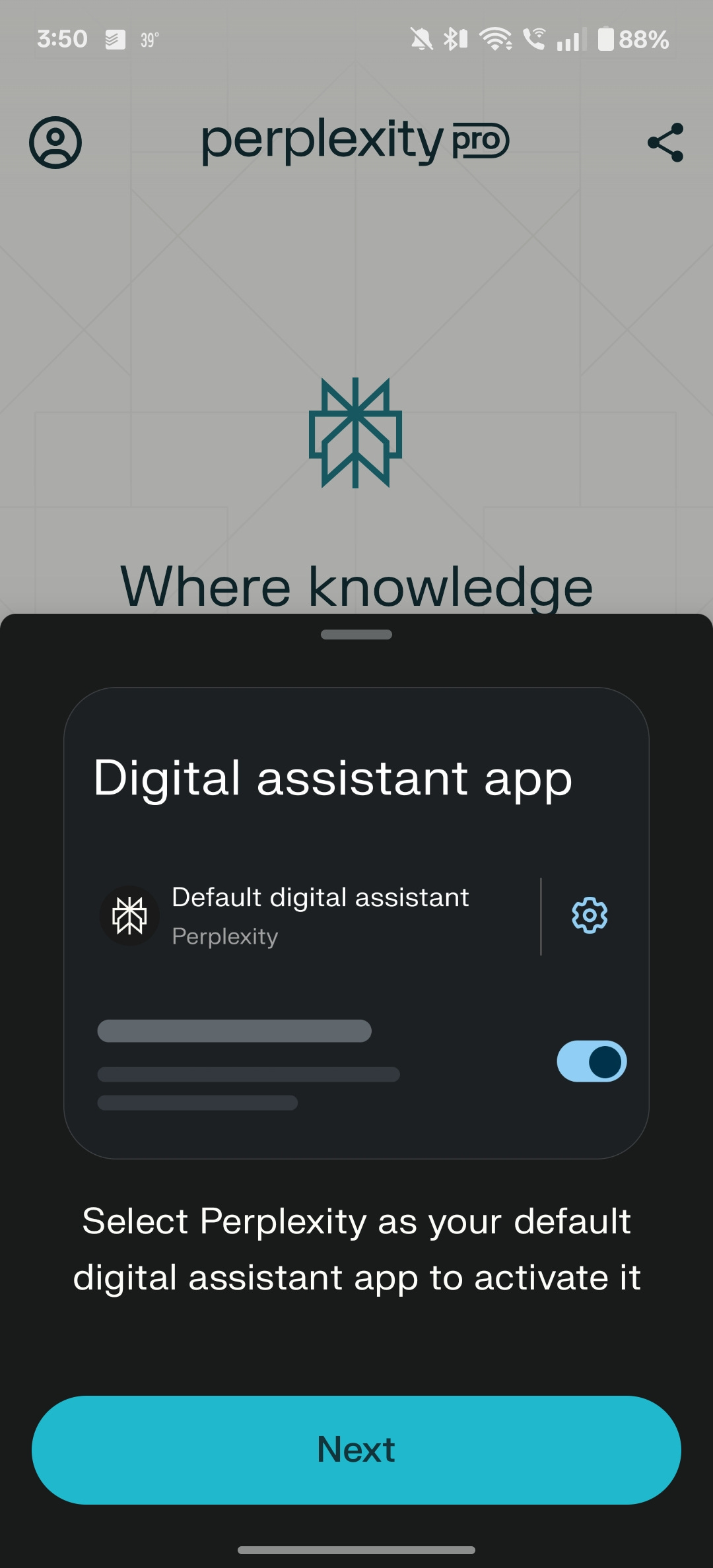
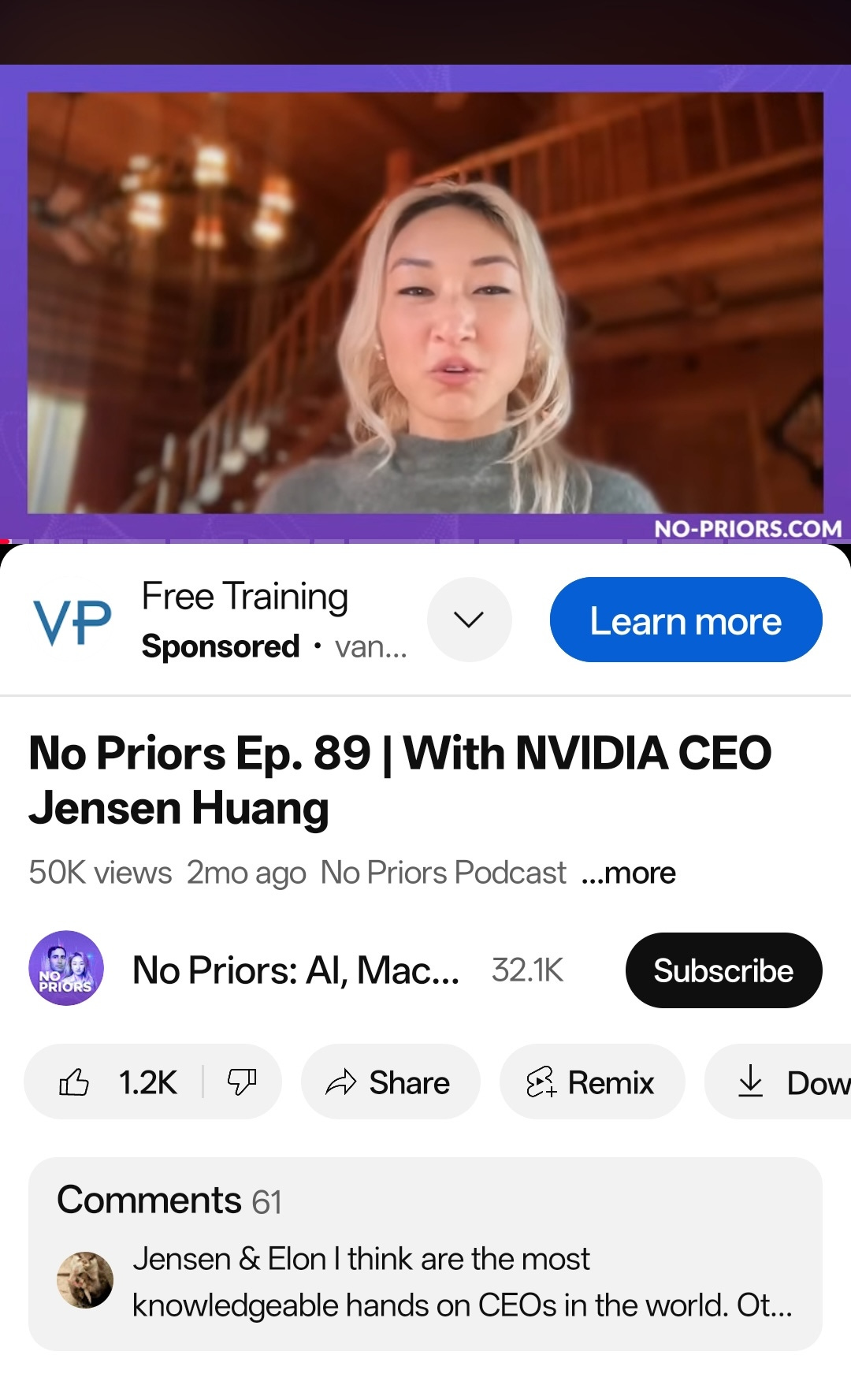
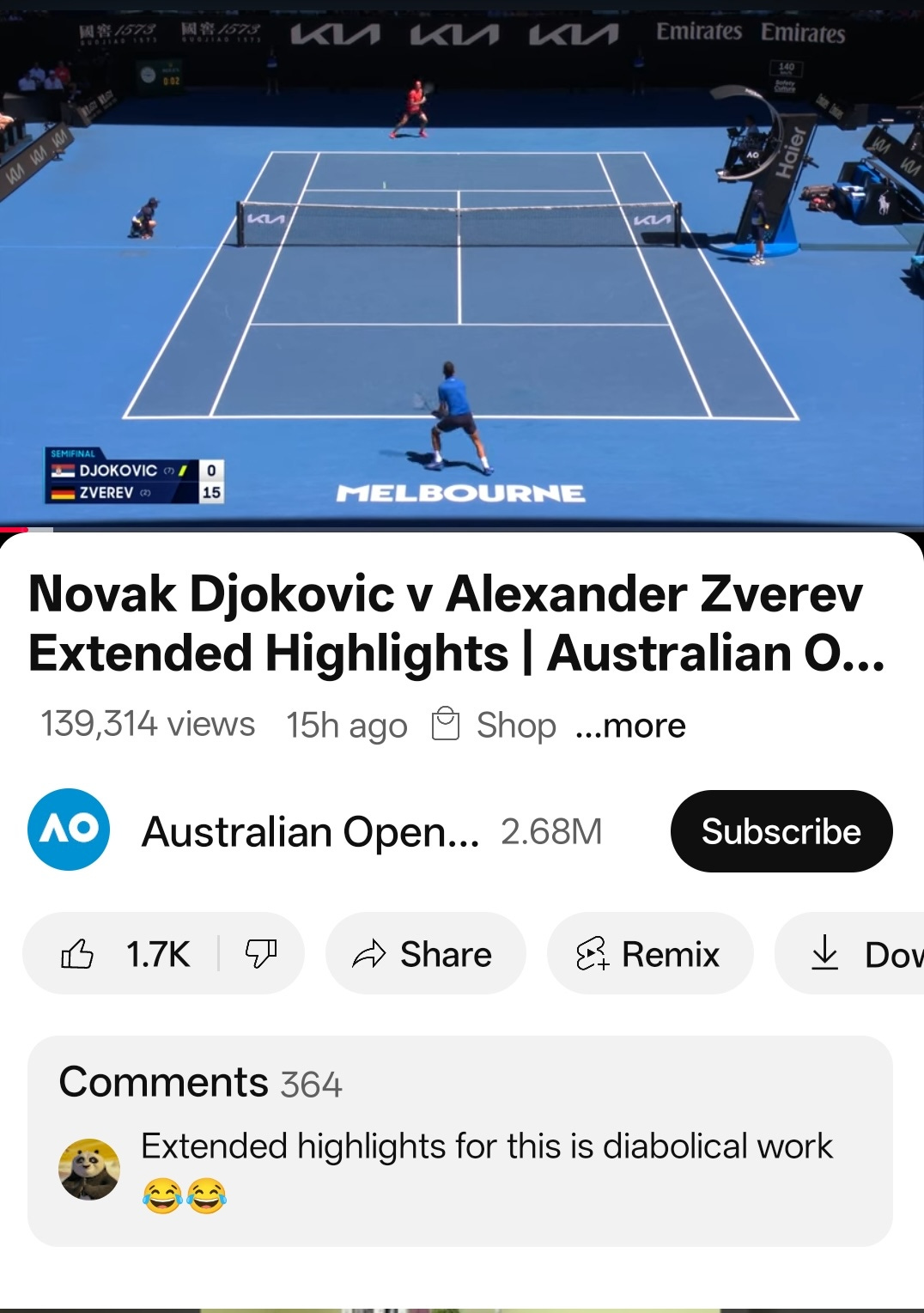
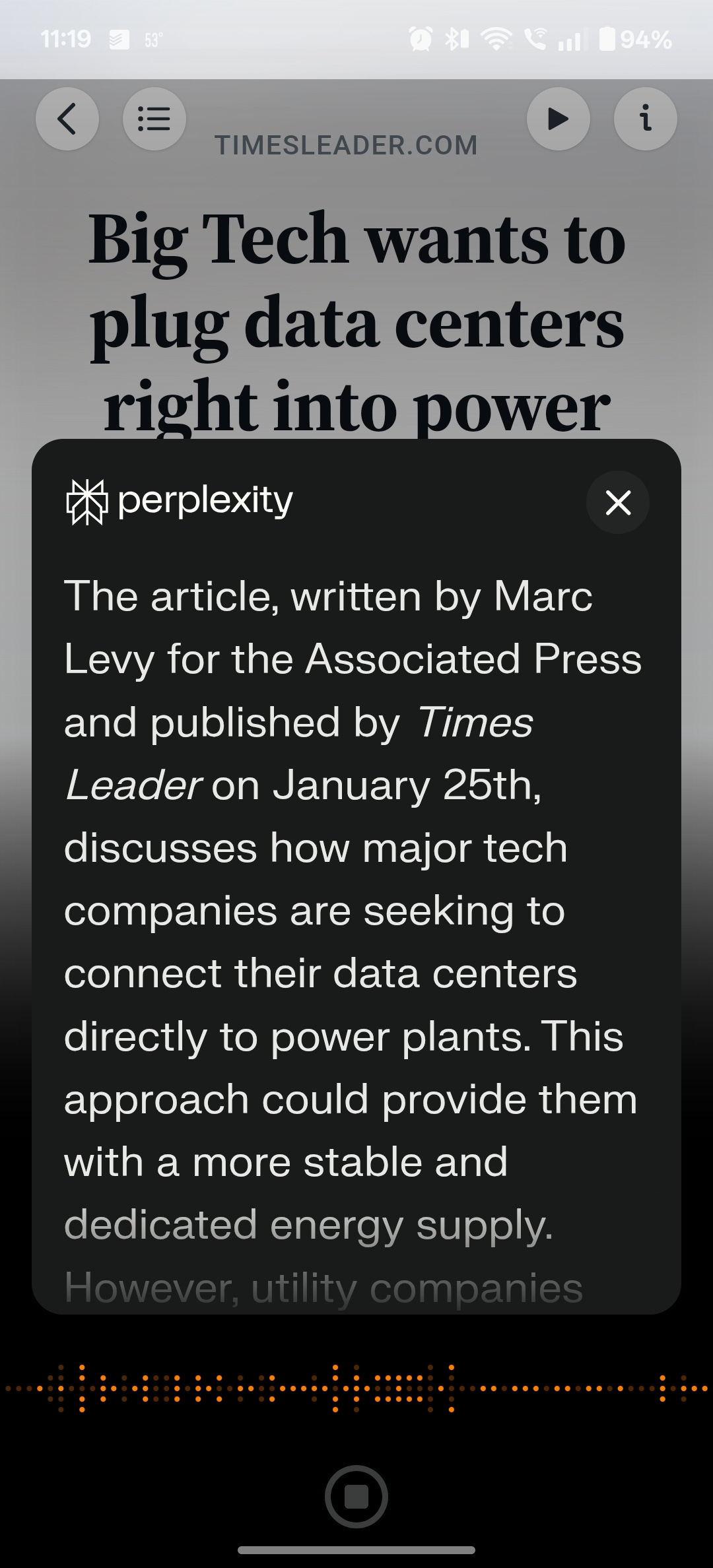
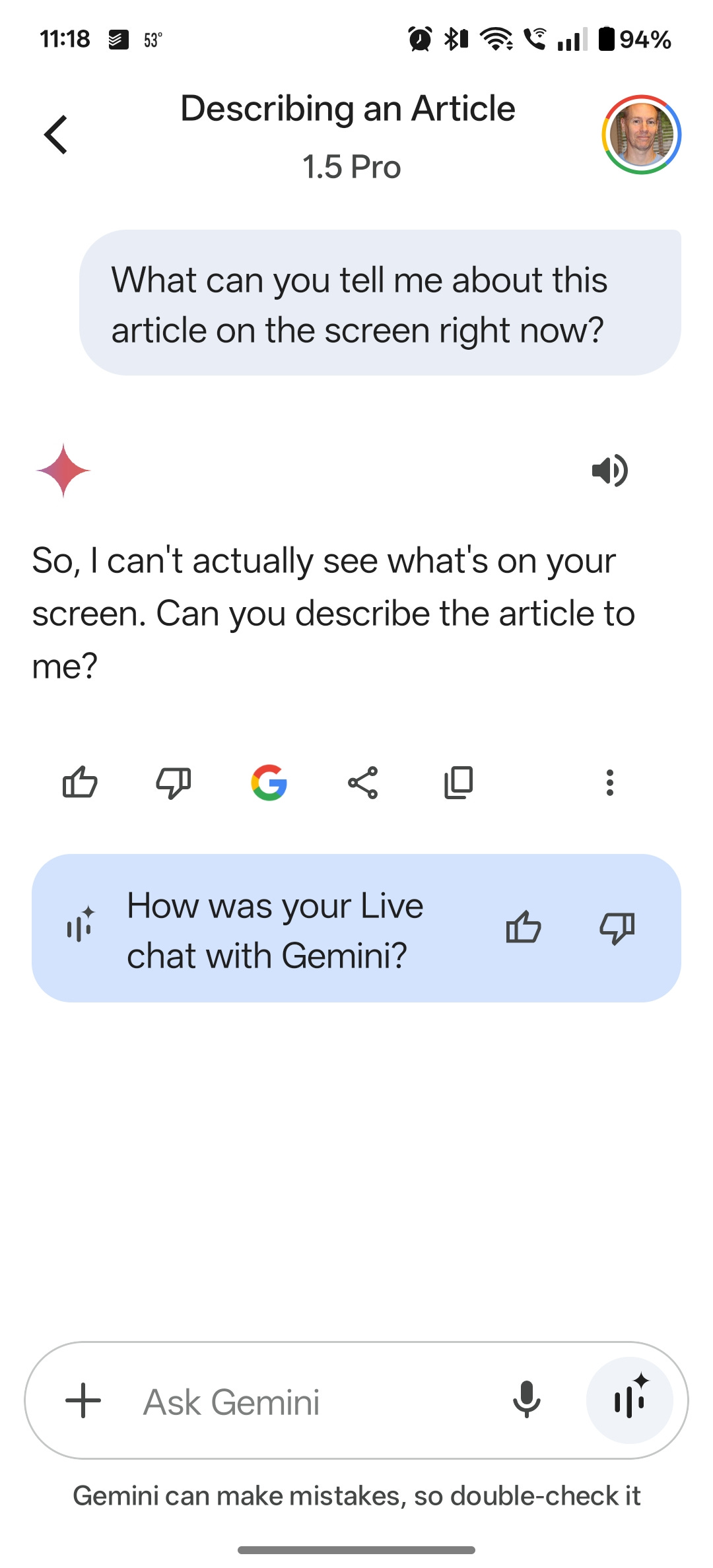
Nice write up Patrick. I’m a daily Perplexity user on my Mac and iPhone. It’s really become a tremendous asset, especially because it can access current material and also because it footnotes everything so you can get right to the source.