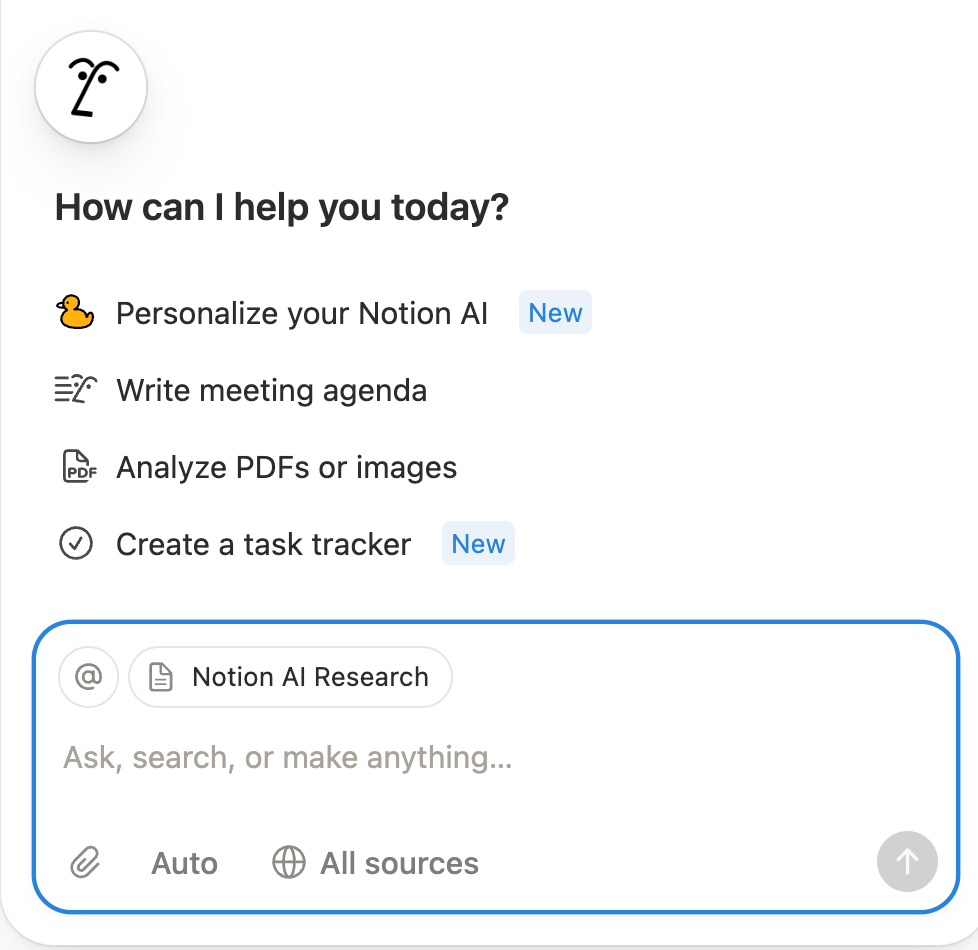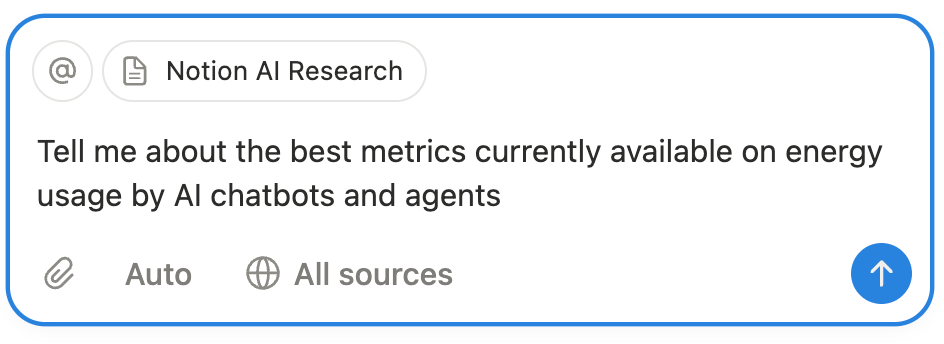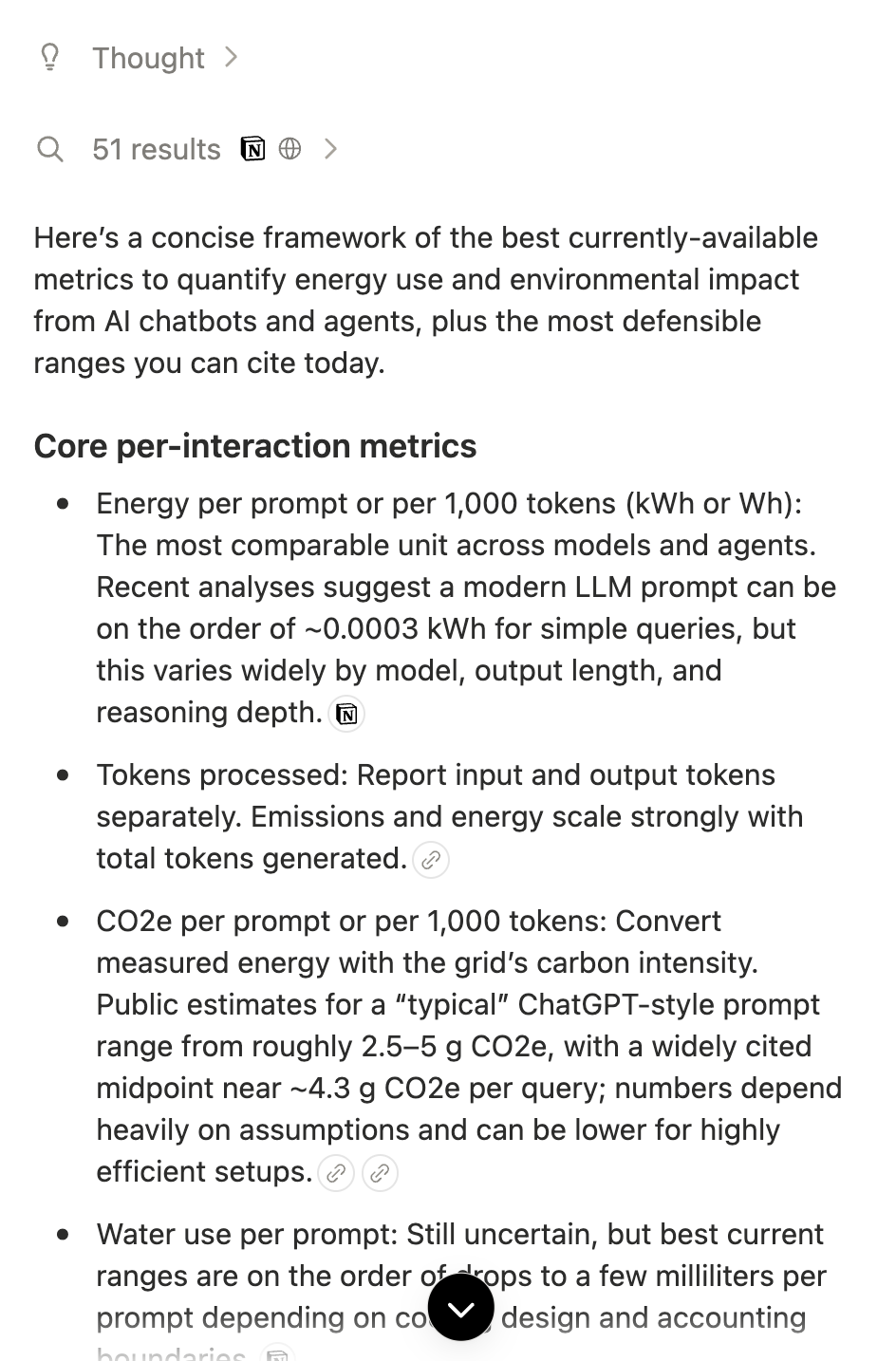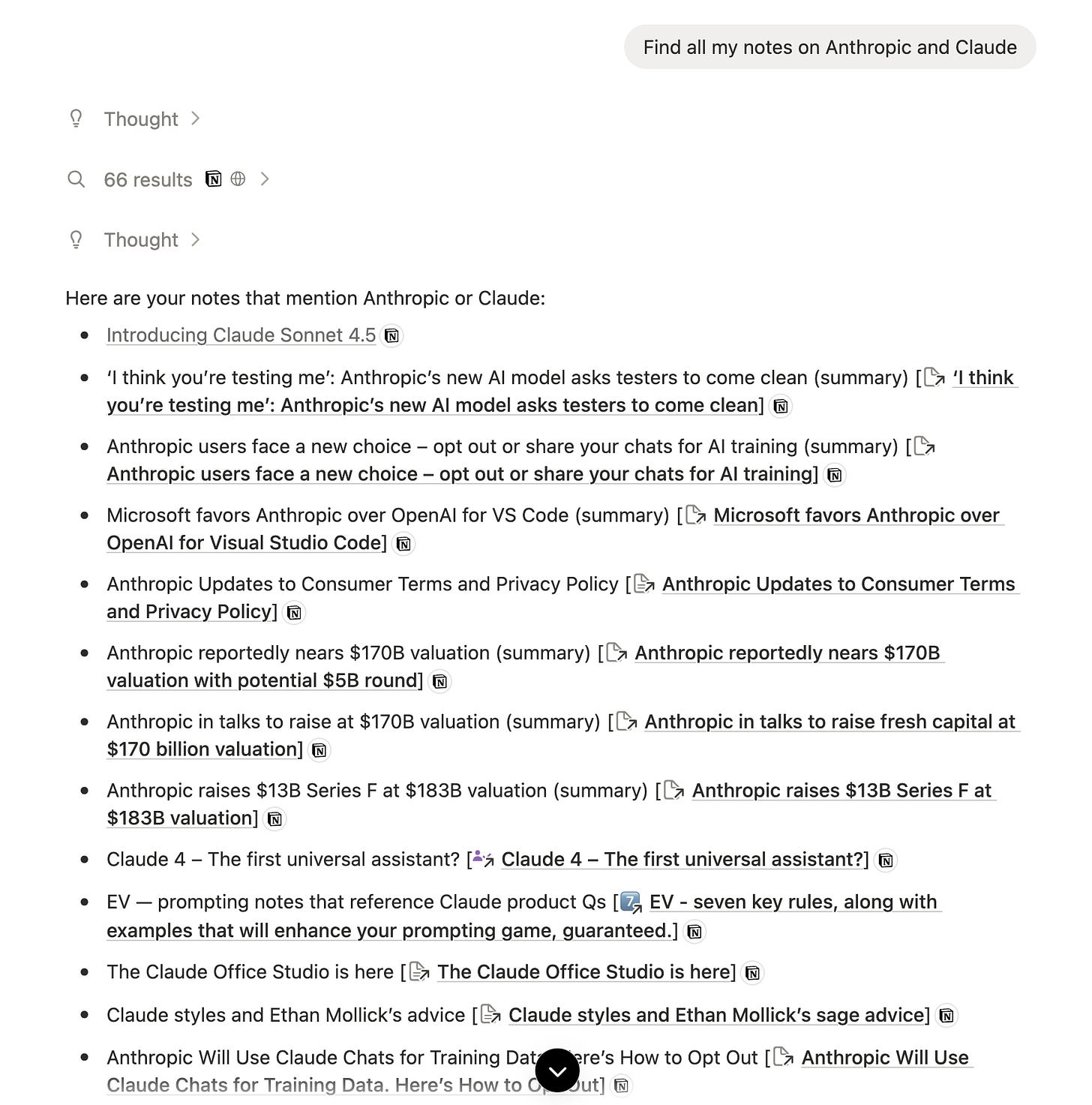Notion and Obsidian - Figuring It out, Episode 47
That guy above looks a little more impressed with himself than I am with myself, and quite probably a lot smarter than me with his fancy whiteboard and stuff. Despite that, I’m pleased with some progress I’ve made with my efforts to keep getting great value from Notion and Obsidian. My biggest gains recently on this have been all around recognizing what each of them is best at and then taking advantage of that with my choices on when to use one vs the other. I’ve been at this for a long time, so I might as well just guess that this would Episode 47 if it was binge watch series.
Here’s where I’ve landed on where Notion works best for me, and where Obsidian does;
Why is Notion Great?
AI and databases.
Databases in Notion are easy. Easy to create, easy to use, even for people like me who are far away from being database wizards. My most used one is one that’s been around for quite a while - an AI knowledge bases with most of its entries focused on the latest news and analysis on AI models from a number of my favorite AI thought leaders and sources.
The most recent one I’ve created will probably end up being my favorite. I’ve been trying to reset and power up my focus on fitness and health, step up and mix up workout routines, level up healthy eating and so forth. I get good data from my Pxel Watch and Fitbit and have recently started using a Whoop band to see if that will provide even richer data. That’s all great, but something I’ve wanted to add for a long while is something like a daily health and fitness journal. Notion has lots of templates for that - but I kept finding they were too complicated or too something compared to what I had in mind.
I had given up on finding a journal and just created a couple of pages (notes) for my two base types of workout. The evening I created those pages, Notion AI and all its talents came to my mind at the perfect moment.
I asked Notion AI to create my health and fitness tracker type journal, starting with grabbing the exercises from the two workout types in my two notes. After about 25 minutes of back and forth and asking for modifications and clarifying what I wanted, I got just what I wanted. It gave me:
A template for adding new workout, with an automatic (not filled out yet) entry for Today every day
An exercises database based on my notes and a relation from the tracker journal to that database
I’ll keep adding to this as time goes on, but I’m very happy with what Notion AI gave me.
Notion AI Research is another stellar part of Notion AI. Lately, I feel it does research about as well as any of the GenAI apps I use. Here’s what I asked it to research today, just as an example for this post:
And here’s just the first section of its excellent response:
Last but absolutely not least, is searching with Notion AI. It’s powerful and fast and searches across notes and databases, and if I ask it to from out on the web as well. I love this feature so much for finding all of my notes on X subject quickly, with links to each mote it finds - like so:
I don’t know if this is a new-ish feature of Notion AI Search or I just failed to notice it before, but either way this is a super cool thing to see at the bottom of the search response:
Want me to collect these into a single page or a linked database with filters so you can scan and update them in one place?
Next up will be my rundown of why Obsidian is great, and better than Notion at a number of things.