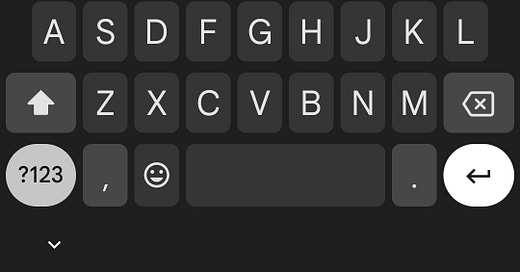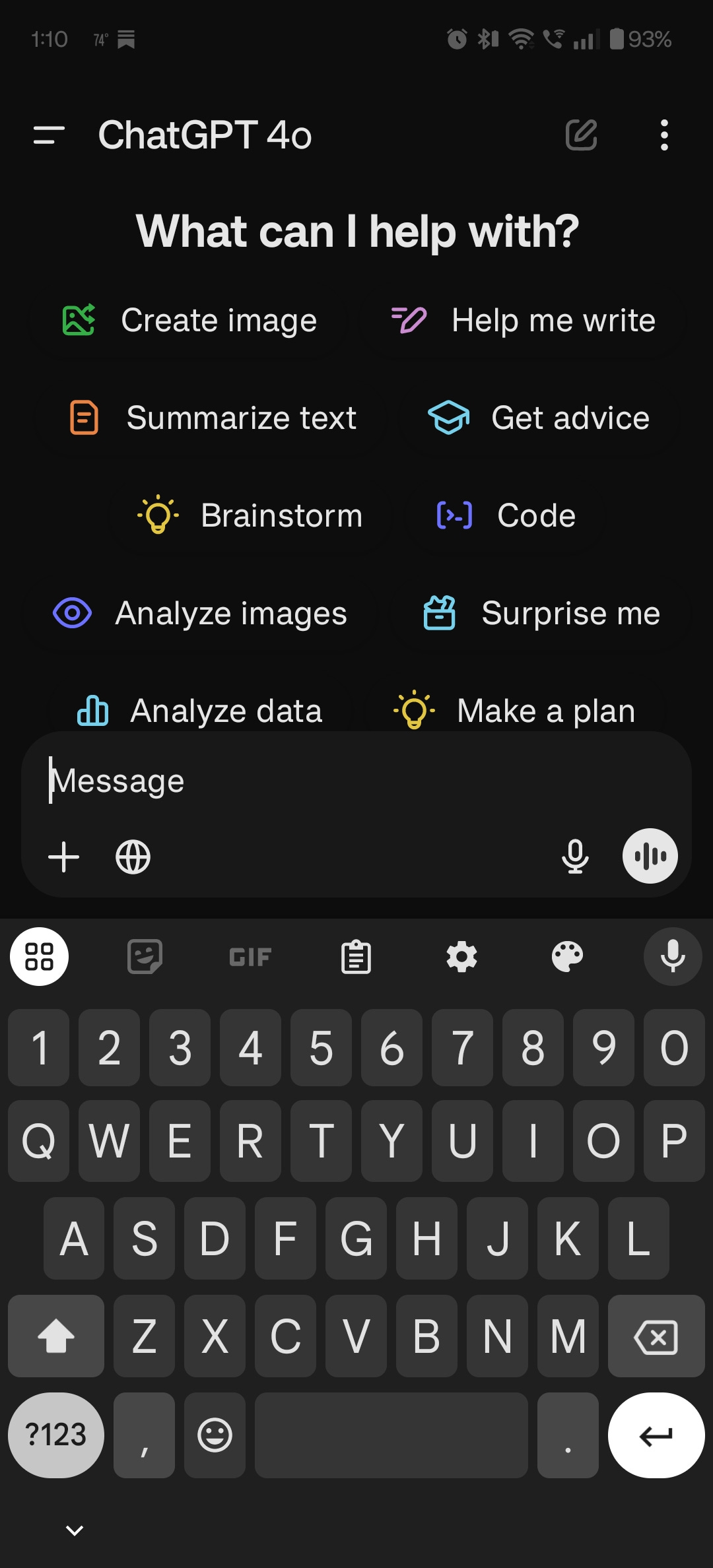ChatGPT’s Android app has had some new menu icons for a little while now. Brainstorm, Analyze data, and Analyze images are three of the choices that I’ve tried out just a little, with mixed results. This is not a review, just a very quick first impressions take on these and also on some ambitions for ChatGPT to be the default assistant on Android.
The Good
ChatGPT has been good at data analysis with just a couple of fairly short cyber report documents. It hasn’t been as good as Claude or even as good as my last experience with Gemini. I’ll give it more things to work with soon and see if it can go from pretty bland summaries to something more like analysis.
The Weird
The Analyze images feature returned some funny - laughing at ChatGPT, not with it - sort of results. I asked it to offer some quick thoughts on the books in a bookshelf that has a good variety of genres and fiction and non-fiction titles. It had some decent takes, but also had a solid 50% hallucinated answer - half the books it mentioned are not in that bookshelf.
The second result I’m calling weird might be a little bit of a harsh judgement. I uploaded a photo of my dog standing by the screen between our backyard and indoors and asked if it could write a poem about the photo. The poem is not terrible, but it is very ‘soppy’, as the English say, a little over romanticized in my view. Here’s the photo and a slice of the poem:
Paws pressed firm on concrete ground,
In silence, she waits without a sound.
The garden's still, the chairs at rest,
Yet her gaze holds a gentle quest.A patch of sun warms the waiting space,
Outside, her world, her running place.
With patient stance and hopeful plea,
She asks, “Will you come outside with me?”For she sees more than we often do—
In the yard, a whole world anew.
Each leaf that stirs, each scent and breeze,
Holds secrets only she can seize.
The Maybe Interesting
The most recent update to ChatGPT’s Android app didn’t offer any details on what’s new in its Play Store update summary area. So I went to the source, ChatGPT itself, and asked what’s new? And it mentions a new Quick Settings toggle “facilitating easier integration of ChatGPT as your default assistant on Android devices”.
A search in Perplexity seemed to corroborate this, and add just a little more detail:
The latest ChatGPT beta update for Android added a new Quick Settings toggle that opens a ChatGPT Assistant overlay. This allows users to interact with ChatGPT from any screen on their Android device.
When tapped, the Quick Settings shortcut opens a new overlay UI with a white circle at the bottom of the screen, allowing users to give voice prompts to ChatGPT
ChatGPT as the default assistant, preferably through the standard Android choose it as default method rather than the overlay UI, might be interesting. I would at least give that a go, as I hardly ever use Gemini in the assistant role and don’t get great results when I do.
What do you all think, would you switch to ChatGPT as your default assistant? Have you tried out its data or image analyzing abilities?