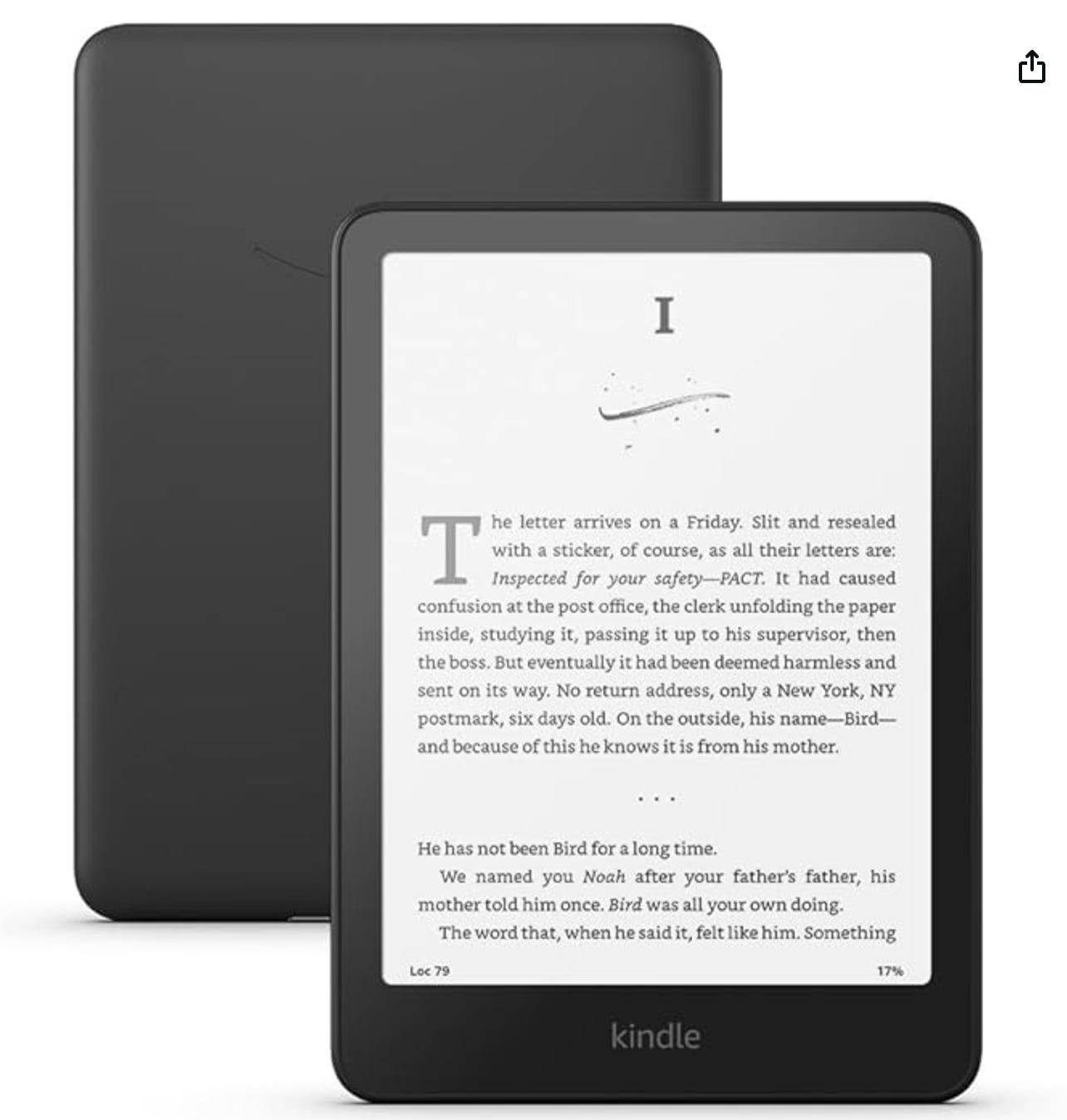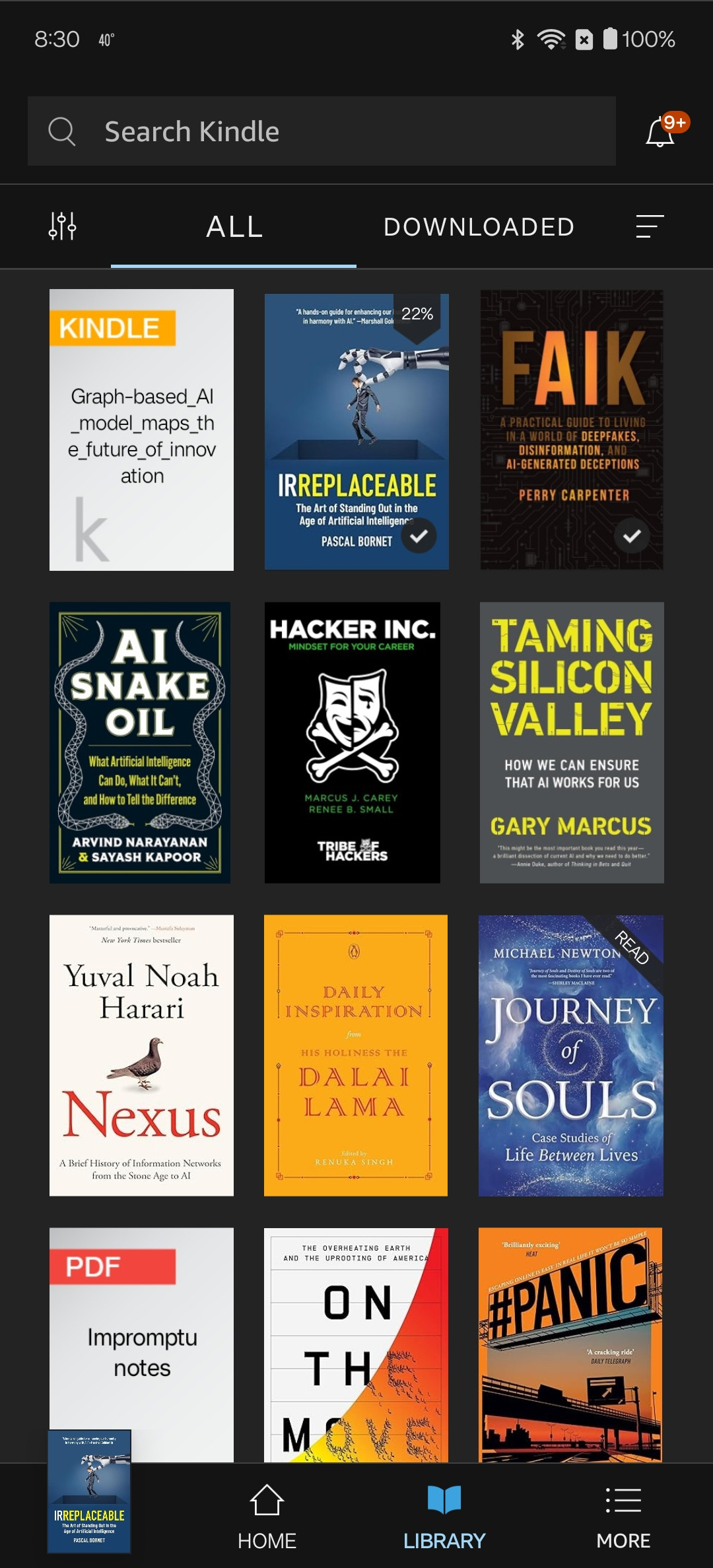If I could build a Mobile Tech Hall of Fame, the Kindle Paperwhite would probably be the second device inducted. Second because it’s very hard to argue against the iPhone as the first inductee, as it is that rare thing that deserves to have the words game changing associated with it and it made the idea of a computer in our pocket more of a reality than anything before it.
The Kindle Paperwhite is the anti-iPhone in a way. It’s a single purpose device in the mobile tech arena where the vast majority of devices are multi-purpose and, if anything, always striving to serve more purposes.
The real beauty of the Kindle Paperwhite is that its single purpose supports one of life’s great pleasures: reading. It manages to pull off a wonderful trick - it keeps reading as relaxing and comfortable as it is on a printed book, while providing simple (not distracting) features that make it easy to enhance our learning as we read. Two of the best of those features are:
Highlights, digital style: Students and researchers and just plain old readers have made highlights in books for as long as I can remember. Highlighting sections on the Paperwhite feels just as natural but it can be more useful - because it’s easy to copy highlights from it and paste them into documents or notes apps.
A Library in your pocket: Ok, not quite in your pocket, but the storage capacity on the the Kindle devices is incredible. I use the latest version of the Kindle Paperwhite. The 32GB model I bought is priced at just over $150 and can store up to 30,000 books. The 16GB model can store 15,000. And that’s on a device that weighs 7 ounces and has these dimensions:
Height: 6.85 inches (174.2 mm)
Width: 4.9 inches (124.6 mm)
Depth: 0.32 inches (8.1 mm)
Weight: 7.3 ounces (208 grams)
It might just fit in a back pocket and the Kindle Store offers literally millions of titles to keep that back pocket library growing.
Another very nice feature of the Kindle Paperwhite is that while it cannot send email, it has an email address, and you can send things you want to read to it via that email address. There are a number of ways to send documents to a Kindle device via Send to Kindle, including:
The Send to Kindle application for Mac and Windows
The ‘share’ function on iOS and Android devices
Browser extensions
Integration in numerous applications
When you’re away from your Kindle, you can still access your Kindle library via the Kindle Cloud Reader in a browser or via the Kindle app for iOS and Android. These don’t offer the e-ink technology used on Kindles, but the library still looks great on a phone:
The battery life on Kindle devices has always been a strong point, adding to the simple feel of using them. The Paperwhite I’m using now has up to 12 weeks of battery life.
I’m on my 7th Kindle device now. I still get instant good vibes every time I pick it up.
What devices would you vote for in a Mobile Tech Hall of Fame?