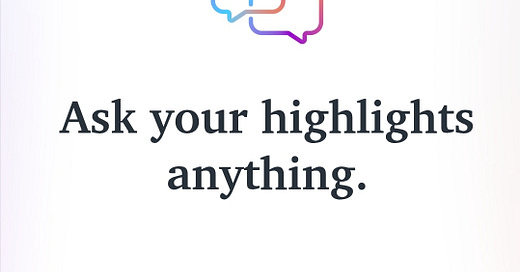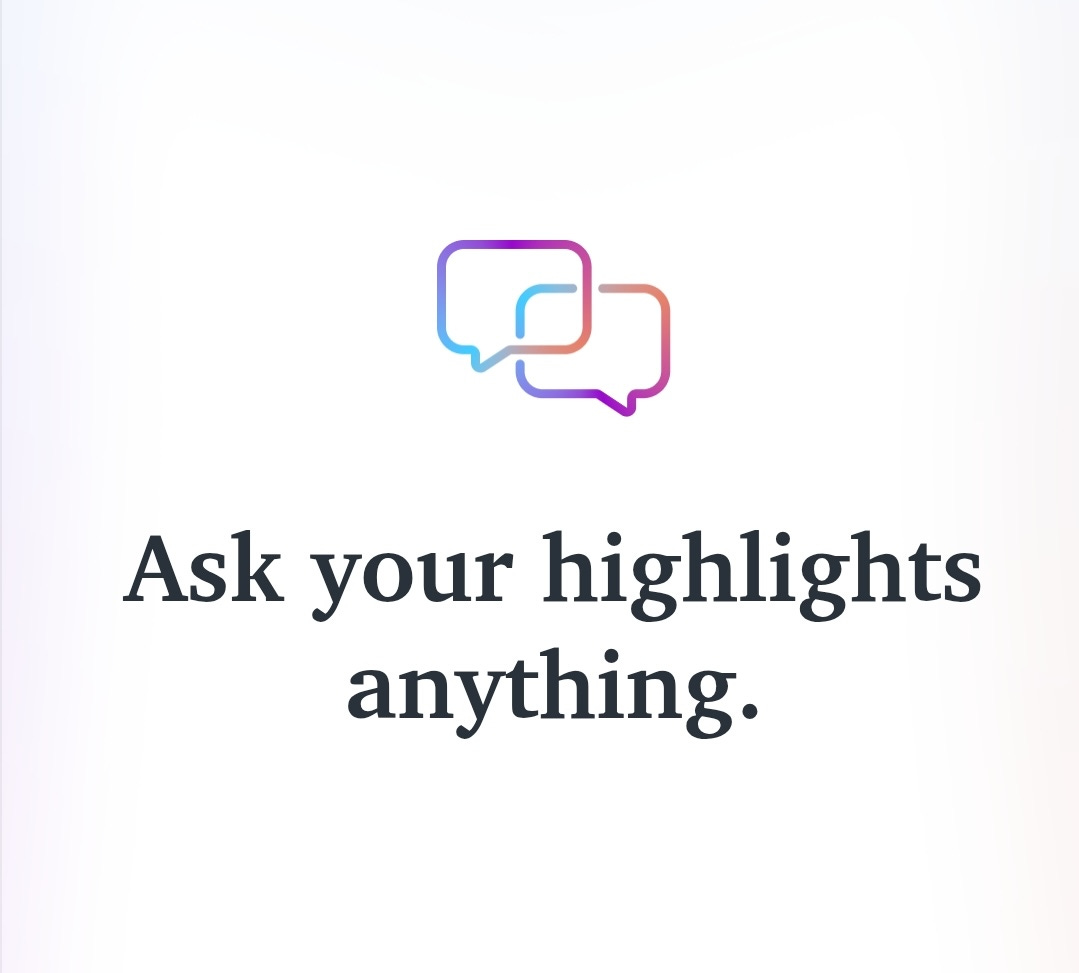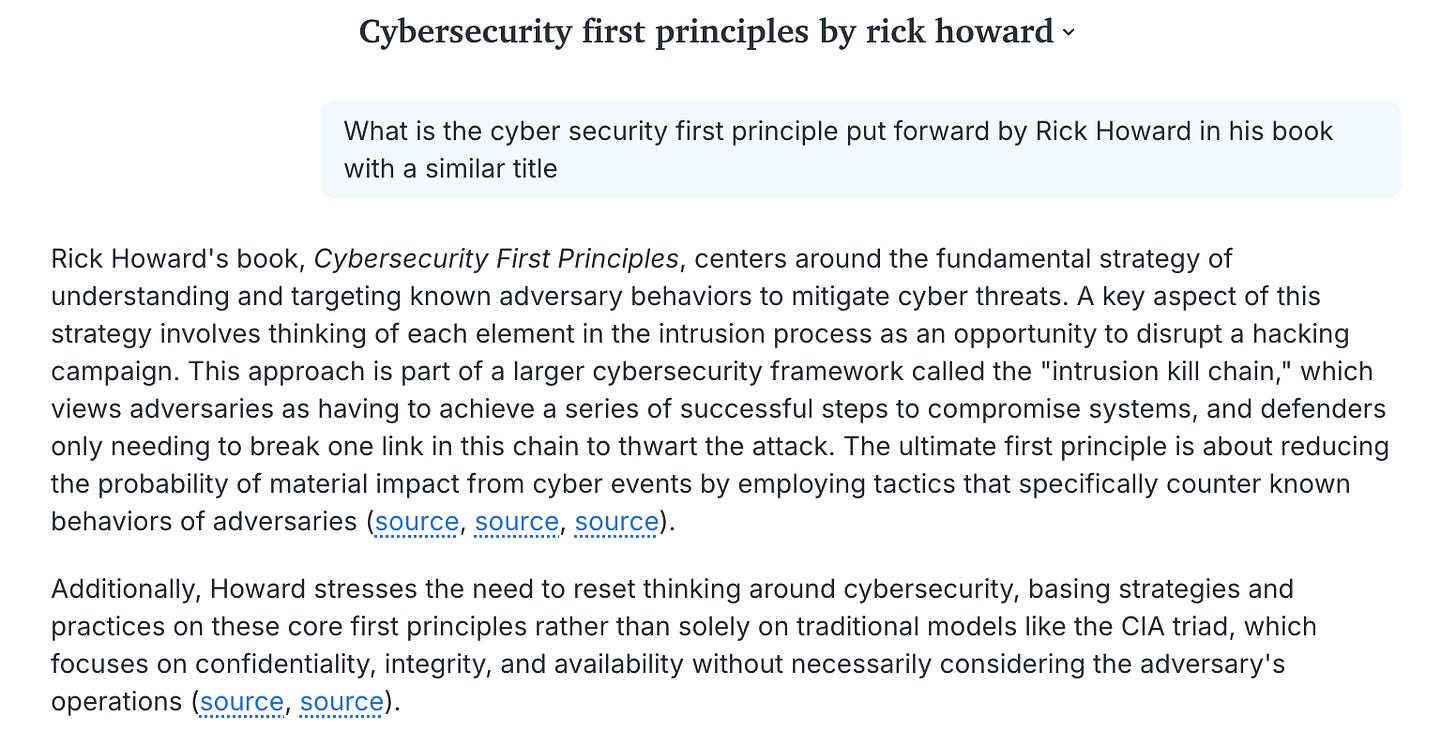^^^ That’s the tweet, as some of the cool people used to say / still say - ask your highlights anything. I feel like I want a thunder clap sound right here, and a light bulb. To accompany the idea that we can do something with all those highlights we make on the pages of books/articles/reports we read.
Like a lot of people I know, I make a ton of highlights on books that I read on Kindle. Some are on work related topics, many are on other interest areas like PKM, AI, health, and learning topics. I’m great at highlighting stuff. I’m far from great at then doing something useful with those highlights. Once in while I’ll do a good job at making notes from highlights in a book that had a big impact on me, but more often than that I’m constantly pretty far behind on this.
The idea of doing more, doing something, with my highlights is hugely appealing. And Readwise offers a very nice way to do that. Here’s a little bit of the description of Readwise via its home page:
Get the most out of what you read - Readwise makes it easy to revisit and learn from your ebook & article highlights.
Highlighting is great, but what's the point if you're never going to see any of those highlights again?
Readwise lets you quickly liberate your highlights (all into one place), and ensures that you'll actually see and use them.
The “never going to see again” and the liberate your highlights” words are a very welcome slap in the face for me. An overdue slap as well. I think this feature - Chat with your Highlights - has been around for some time and I have only just discovered it in the last couple weeks. Better late than never though, and now that I’ve started using it, I really want to use it more and more.
Readwise has a companion app called Reader, which is a sort of well rounded ‘Save it for later’ app. If you install the ‘Readwise Highlighter’ browser extension to save web posts it saves them to the Reader library. I only mention this because you can also chat with any highlights you make on articles saved in Reader, like this question I asked this morning:
Chat with Highlights works with the Readwise app and also really nicely on its Android app. I’m still getting to know this feature, but below are a few examples of things you can do with it that already seem quite useful to me.
Find all my highlights from the ‘Cybersecurity First Principles’ book, and create a summary of best ways to take smart notes in a bottom up approach based on my highlights from How to Take Smart Notes:

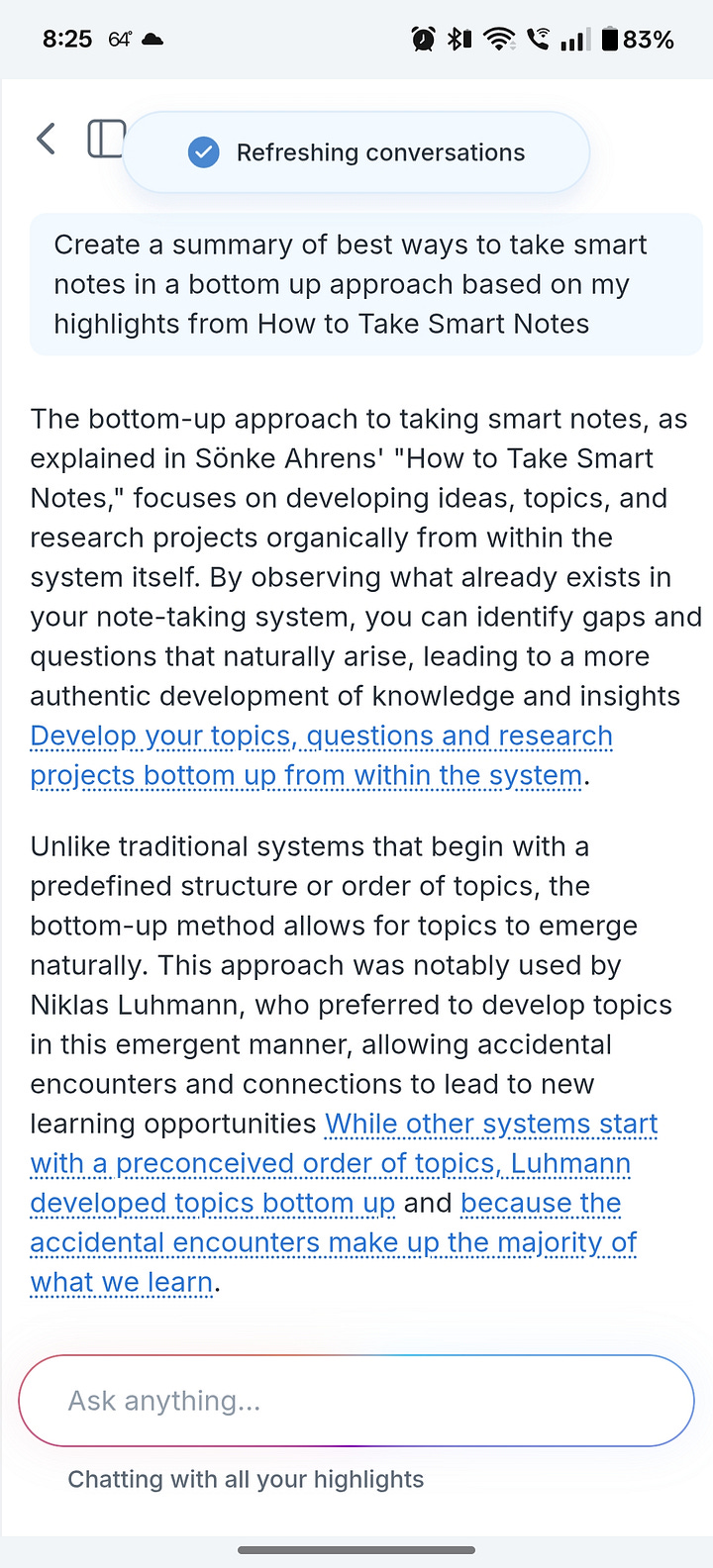
Copy or chat with individual highlights:
Get a nice sidebar view of referenced highlights, and inline links to exact highlight locations:
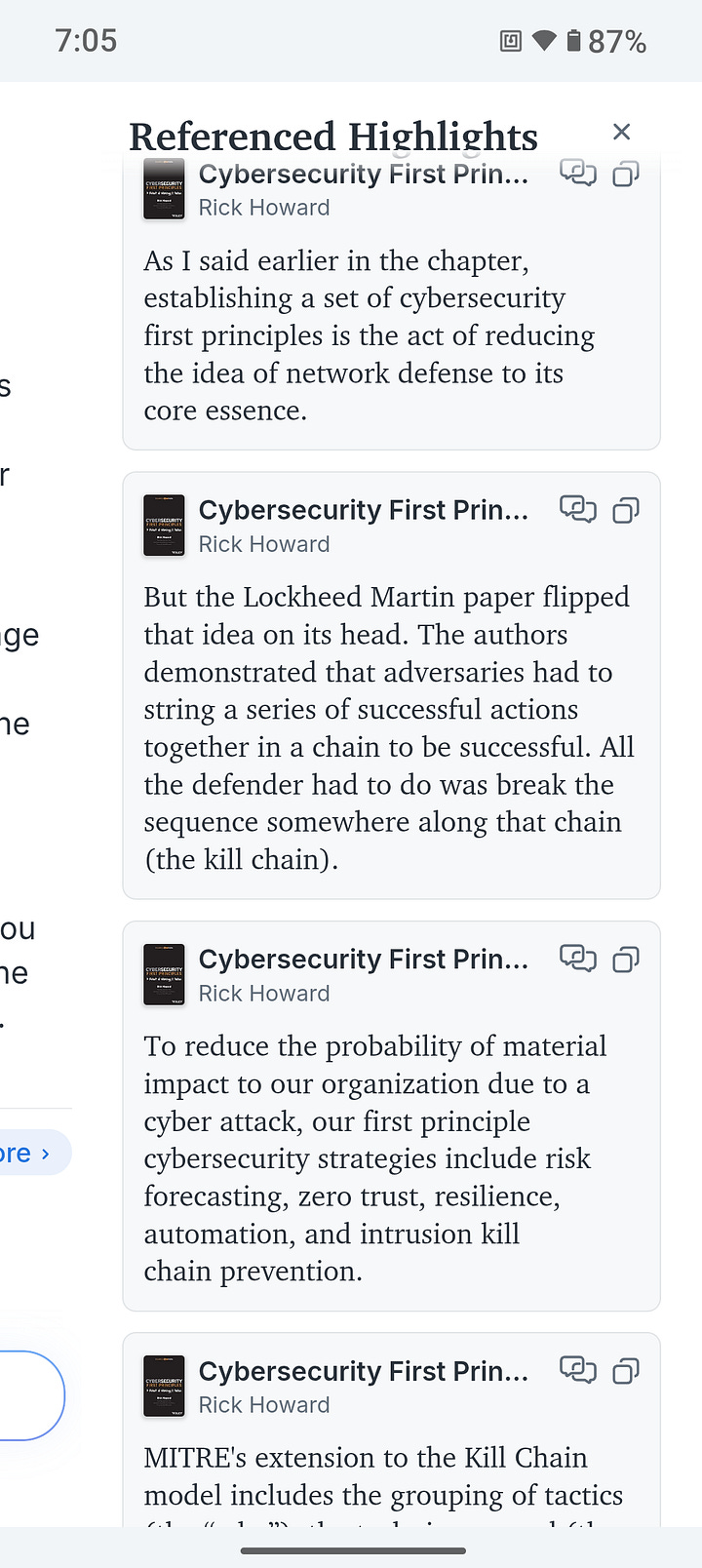

Referenced highlights pulling from different source types - in the screenshot shot below from a couple of saved web posts and from a few books - and easy access to your chat history as you have in AI chatbots:


Speaking of the ‘like AI chatbots’ aspect of this, Chat With Highlights is currently powered by OpenAI's GPT-4o model.
I’m impressed with Chat with Highlights and now I need to think on how it best fits into the “magical” workflow I have setup with Kindle to Readwise to Notion and Obsidian.
One little sidenote on this I want to mention is a another hat tip to Notion AI search. I was curious this morning, thinking on how Chat with Highlights would compare to Notion AI in finding a very specific thing within that ‘Cybersecurity First Principles’ book. I asked each of them:
What is the first principle for cyber security put forward by Rick Howard in his book with a similar title
Notion has a home field advantage here because I’ve taken notes from the highlights of that book. Chat with Highlights gave a good response, but it’s a little broad, circling round some of what that first principle is built upon:
Notion AI nailed this, got me exactly what I was looking for very quickly:

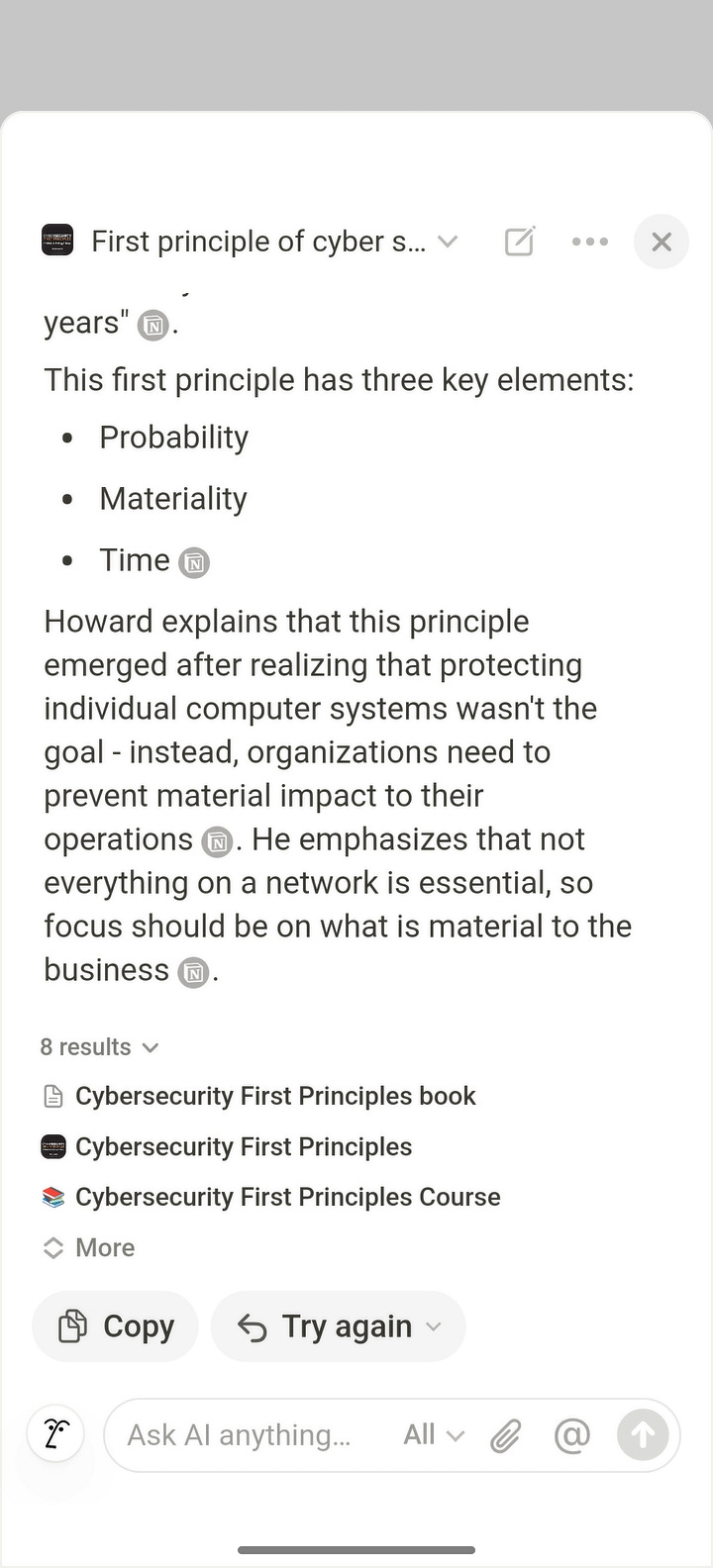
Are any of you big highlights makers when reading? Do you have any favorite go-to ways of doing something with them? Any favorite apps or workflows?