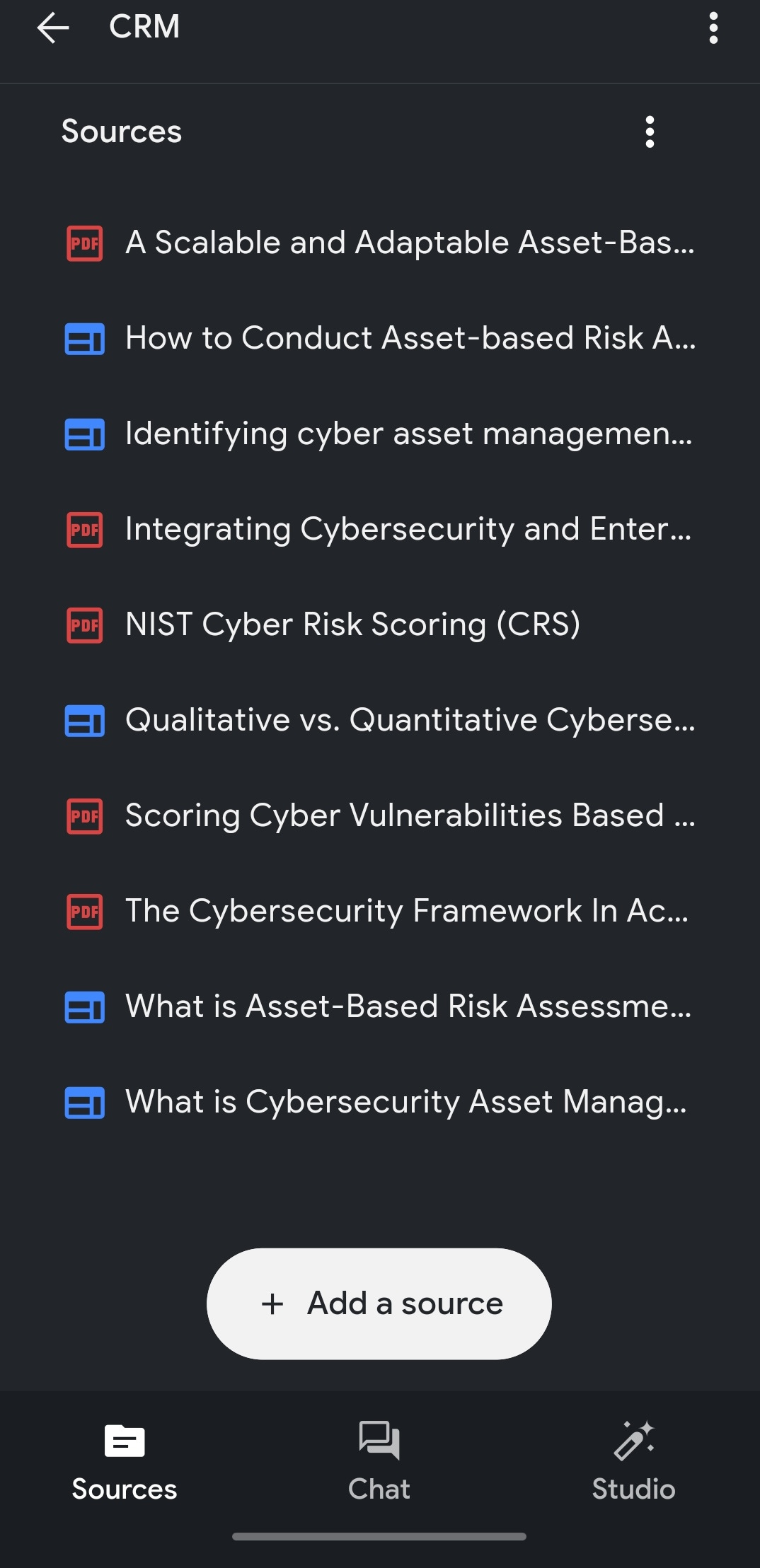Like many people I know, I’ve been waiting impatiently to see an Android app for NotebookLM. I’ve written about NotebookLM a few times and I’ve got plenty of good use out of it. I’m such a phone guy though, so an Android app was my biggest wish list item for it.
Now the Android app is here, available in the Play Store. Google’s blog post on it tells us that it doesn’t fully feature match the web app, but there’s more coming soon.
Today, we’re happy to say it’s here, on both Android and iOS! This first version of the app includes many of the core features of NotebookLM — with more refinements and features to come in the months ahead — and is designed to help you understand anything, anywhere.
It also says that “early testers have found the following features especially helpful”:
Listen to Audio Overviews offline: Whether you’re in the subway tunnel, going through service deadspots, or just looking to use less cellular data, you can keep the discussion going by downloading your Audio Overviews for offline playback. And, offline or not, you can easily listen to them in the background — perfect for multi-tasking.
Interact with the hosts: Want to ask a question or steer them in a new direction? Just tap Join to ask all the smart (or silly) questions you’d like!
Share to NotebookLM from anywhere: When viewing a website, PDF, or YouTube video on your device — regardless of the app you’re in — just tap the share icon and select NotebookLM to add it as a new source. We’ll be adding new input types over time.
I’ve spent about an hour with the NotebookLM - which I’m going to shorten to NLM for the rest of this post - this evening. The UI isn’t beautiful (a shocker for Google) but it doesn’t feel too clunky either.
Here’s my “home’ screen:
Some things that work nicely
The much loved Audio Overview feature, with its interactive mode listed as beta. Generating the overview worked nicely and not a lot more slowly than the web app. I haven’t tried interactive mode yet.
The sharing to it from multiple sources, just about anywhere on the phone. I did this with a Nate Bargatze video, a couple of web articles, and a saved item in the Reader app.
The Sources page is easy to work with.
Chat works well, with some limitations. You can ask questions and ask to have FAQ or briefing documents created. These look great, just as they do on the web app. There’s no way to save them right now though, or add them as a source - as you can do on the web app. The closest option is to copy them to the clipboard.
Sources and shares from other apps sync in near real time with the web app.
My first impression of NLM for Android is good. It’s missing some features - saving chats is a big one - but I’m hopeful that the “coming soon” updates will address that, and looking forward to see how Google will nourish the app.
For any of you who are NLM users, have you tried the mobile app/s yet? If so, what are your first impressions like?