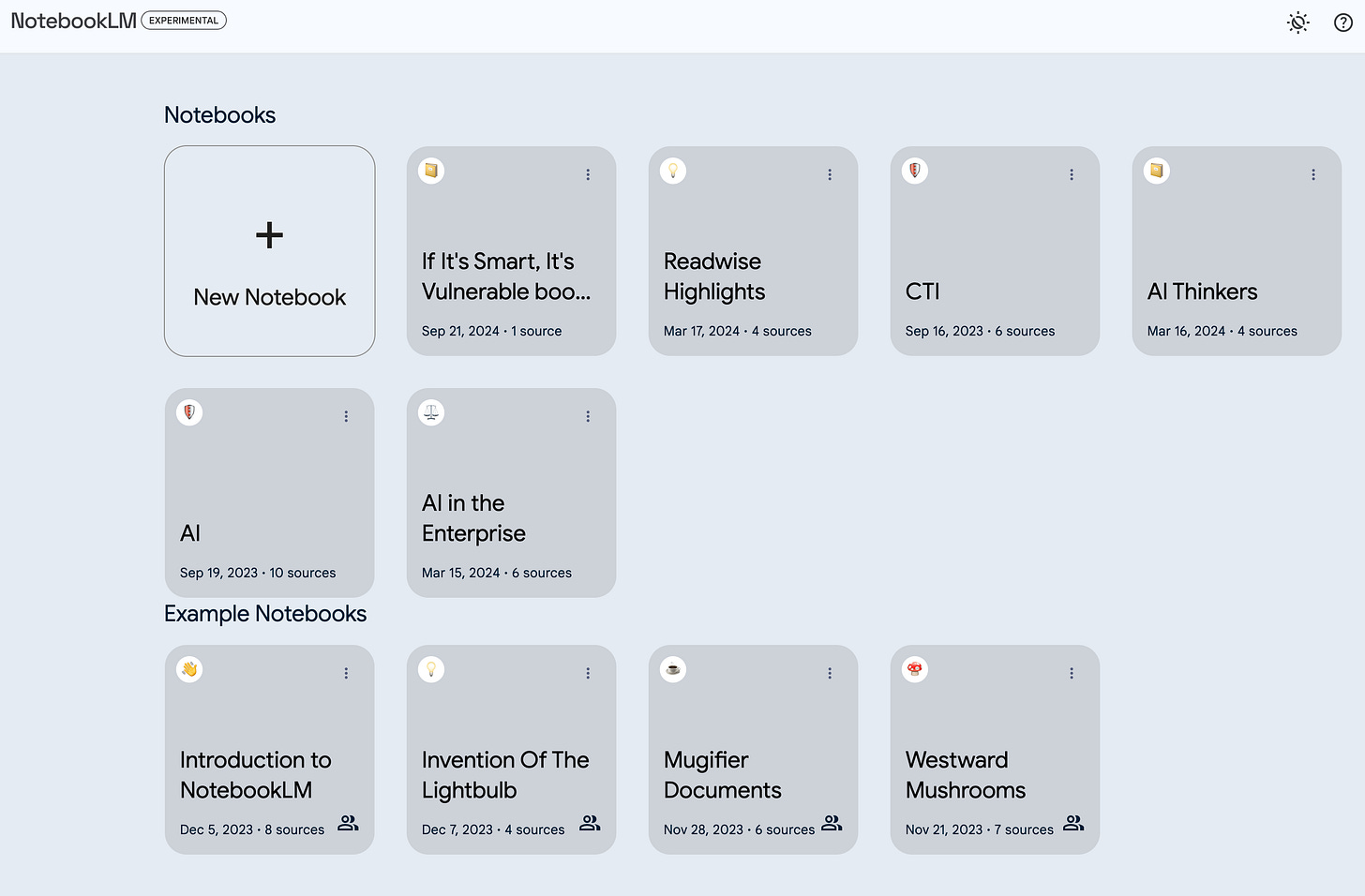A Cyber Goodread and Google's AI notebook is Suddenly Great
A long overdue cybersecurity book recommendation and NotebookLM is the new AI cool kid
The long overdue cyber book recommendation is Mikko Hypponen’s ‘If It’s Smart, It’s Vulnerable’. I read this book over a year ago, thought it was a compelling read, and have been meaning to comb through all my highlights in the Kindle version I read and put together a solid goodreads post for it ever since,
The sudden greatness comes via a couple of things this week that talked about Google’s NotebookLM as being the new coolest AI kid in town - including one that really grabbed me from The Neuron. Their post highlighted the new Audio Overview feature in NotebookLM - which creates a podcast-like audio clip of the key talking points in a note or notes that you add to a NotebookLM notebook.
I’ll rewind a bit here, for just a mini walk through of how NotebookLM works:
As the name suggests, you start with notebooks, and it provides some example notebooks to give you a feel for them, as shown in the top of post screenshot.
In notebooks you can add written notes and upload files to notebooks. Here’s my AI notebook I haven’t looked at in months, with some uploaded notes I exported from my notes apps and a couple of written notes:
The first big new thing I noticed in NotebookLM in reacquainting myself with it today is the Notebook Guide feature, which is a very nice section that shows off the new and cool things we can do to transform and get more out of our notes and notebooks. It looks like this for my notebook for ‘If It’s Smart, It’s Vulnerable’:
From there, NotebookLM offers to create an FAQ, Study Guide, Table of Contents, Timeline, or a Briefing Doc for me - and that’s after all I have added to this notebook is my exported and uploaded Notion (notes app) note with my Kindle highlights notes for the book. I tried out the FAQ, study guide, and briefing doc - and they all look good and are churned out in under a minute each. Here’s what the exported note and FAQ document look like:
The Audio Overview feature was the next thing to try out - and it did not disappoint. I think it’s something I may end up using a lot. I think it’s impressive and fun. Here’s the back and forth between two speakers it generated as a sort of book review chat:
That might not be exactly as the same as I would want to chat about the book, but I think it’s a solid effort and an easy and informative overview in under 8 minutes - bearing in mind again that this review is based entirely on my Kindle highlights of the book, not the entire book.
I used another AI tool - Notion AI - to do some fact checking on the things mentioned in the Audio Overview talk. First I asked about an anecdote about setting up a free WiFi network in a very high traffic area of London, with this prompt:
Please find a mention of setting up fake free WiFi in my Readwise highlights for If It's Smart It'sVulnerable
Notion AI found the right location:
It did the same when I asked it to locate mentions of making device manufacturers liable for damage caused by security flaws in their products and for a bit about the internet becoming so ubiquitous and integrated into our daily lives that it will essentially become invisible.
The end result for me after discovering the new things Google has added to NotebookLM is that I want to spend lots more time with it. I want to use it with more book reviews from my highlights and notes on a number of great books I’ve read recently on cybersecurity and AI and GenAI.
I would love to see Google release an Android app for NotebookLM, but until then it’s perfectly fine as a desktop web app and decent as a mobile web app.
Have any of you been messing around with these new NotebookLM features?